Should I re-install Windows 7?
Due to age barnacles, my ancient computer couldn't be used to configure a new signal booster, not even with tech support. I'm willing to go through all the aggravation of a reinstall but if it seems an advisable course to take, first I need to ask how to protect the mountains of 7 updates accumulated since the dawn of time. I presume they're hidden somewhere in the Windows folder. If I just copy that along with other files and stuff to a thumb drive, will the old updates install automatically or do I have to go another route? I know that the added programs will have to be reinstalled manually.
As you might guess, I'm desperate to goose a little more mileage out of this old computer. Hope I get some answers soon because tomorrow early would be the best time for me to start this project if at all.
You should know that the computer often groans, growls, and sometimes even has a heat stink when starting up even though I keep it elevated for cooling underneath.
ucrdem
(15,512 posts)Sorry you're having trouble! There are some very sharp tacks here, and I'll defer to the x-perts, but if it's an emergency, I'd vote not to re-install if you can help it. The updates aren't such a big deal, as you can simply let whatever version you install update itself, but if you're having trouble getting online, that could take a long time, and might not be the problem anyway, if your laptop or PC is overheating.
Have you checked to see if there's dust blocking any of of the vent holes in your PC or lappie? if so, there are several ways to clear them, but just taking a damp tissue and gently dabbing should clear any obvious obstruction, if just blowing-out-the-candles doesn't. A Q-tip or small clean paint or makeup brush should also do it. Anyway hope it's a quick fix! ![]()
IrishAyes
(6,151 posts)heavy service for a non-pro MSI is more than I could've expected. But I want and need a little more. Almost anything I buy now would have 8 instead of 7, and I want to wait for later versions of 8 to hit the cheaper machines. Regardless, I do frequent backups. Luckily the computer had XP when I bought it, so I have the full 7 installation disk. It's been very stable by and large. Reinstalled 7 once before when things bogged down, but that was 2-3 years ago. Don't know if it has another chance left.
BTW, I used to extend the life of my car engine's air filter by brushing and vacuuming it! Lived at the end of a 5-mile dirt road so it really got dusty.
ucrdem
(15,512 posts)hmm.. are the fans working, i.e., can you hear them switch on when the thing gets hot? If it's a desktop or tower PC fans are fairly easy to troubleshoot, lappies are a little harder...
On the other hand, this might be a golden opportunity to get a marked-down Windows 8 system on the cheap as they're not exactly flying off the shelves. It probably won't run legacy software in which case you could install Win 7 alongside 8 and run a dual-boot set-up. Not exactly child's play, but it can be done, as long as you've got the 7 dvd and you get a system with a disk drive. . . just a thought!
![]()
IrishAyes
(6,151 posts)doesn't do any good. If the latter, I'll have to take W8 on a new machine, however. No point in throwing good $ after bad. Handy as I am with squeezing the last bit of utility from legacy hardware, eventually it always triumphs and I must bow to the march of 'progress'.
Should I be forced into buying a new machine with 8 and the OS proves as awful as I've heard, do you think I should use my 7 disk on that and revert? Exactly what would I save to thumb drive in case that didn't work and I needed 8 back?
Incidentally, I received notice of a reply from one of those rare DUers I have on ignore. It takes an awful lot to push me into that step. When someone on that list tries to contact me for whatever reason afterward, don't they know they're on ignore? If so, why bother?
ucrdem
(15,512 posts)once you download a start button and turn off the live tiles on the metro screen (if bandwidth is a consideration). The only time you might need 7 is if you get 8.1 or above and it won't run some of your older software. I've got 8, & it runs everything 7 ran, but 7 doesn't run a couple of things XP ran, and 8.1 (according to an MS compatibility checker) won't run a couple of non-MS programs I use a lot, so I'm not upgrading until I replace those two.
Anyway 8 is by and large a better and faster OS, screwy metro screen aside, so my thought would be to leave it on the new machine and install 7 in a separate partition alongside it if it turns out you need to. You won't need any additional software to make the partition, though you might want to download Partition Wizard to do it. The real challenge is dodging the windows 8 boot sequence, which requires a little googling to figure out, and will depend on the brand of machine you buy. Once you've installed 7, 8 should set up the dual-boot automatically and let you choose which OS to load when you start or restart your machine. But you probably won't need to bother if 8 does the job.
jtuck004
(15,882 posts)I think you will have to re-install, get some coffee, let it update for hours...
Unless you have a backup, and can apply that as an image. Then it would just need to download whatever updates there are to bring it up to date.
Oh, and when the computer is finished with Win 7, you could install download and install Linux, a current version of Mint or Ubuntu, get another 10 years out of it ![]()
It's not for everyone, but if what people do is done mostly in a browser as a consumer, it usually does everything they need.
steve2470
(37,457 posts)Eye candy = non-essential parts of the desktop Windows UI (user interface)
Follow these steps:
1- Go to Control Panel
2- Click System (make sure that your Control Panel is showing all options)
3- Click Advanced System Settings
4- Click Advanced tab
5- in the Performance area, click Settings
6- now click the Visual Effects tab
7- Click the button that says " Adjust for Best Performance". When you do that, you will notice that it turns off EVERYTHING. Click Apply then click OK.
8- Now reboot your computer
9- When it's rebooted, you will notice that Windows looks very different and possibly *worse* to your eyes. No worries, it still works just fine. You've just stripped out all the eye candy that slows down your computer.
If you need help, please let me know. Good luck ![]()
IrishAyes
(6,151 posts)steve2470
(37,457 posts)is change your desktop wallpaper to something bland, like this:
Yes, boring, but it helps your graphics card immensely. Again, if you need help, let me know.
IrishAyes
(6,151 posts)Last night at first I was so convinced I'd still need to reinstall, though, that I went to the bank this morning and got the disk out of my box. Brought it home, removed one more program (took out 2 last night) and voila! I no longer fear the need for reinstallation, hopefully for quite some time. If the system stays stable another week or 2, I'll take the disk back to the bank for safekeeping. (I lose things.)
steve2470
(37,457 posts)Did you have time to do the wallpaper one also ?