Help with front paper tray Epson xp 420-424
Last edited Fri Jan 18, 2019, 03:05 PM - Edit history (1)
I bought this a few years ago and it has worked well.
This morning I moved it to do some cleaning of the area (not of the printer).
I pushed the paper tray that is in front of the printer,
where the printed sheets come out,
into the printer to protect it from getting bumped, etc.
I have done this a number of times and I can pull it back out.
When purchased and unpacked, that tray was slid into the machine and I simply pulled it out.
Today it won't come back out.
The PDF users guide doesn't even address this front tray.
Helpful suggestions appreciated.
Thanks
3 Output tray ... 4 Paper stopper
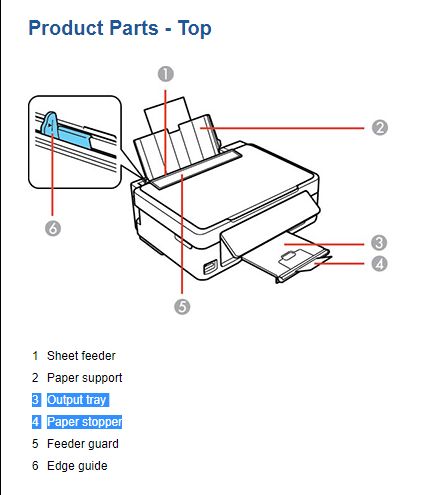
canetoad
(17,197 posts)Which say the paper tray is at the back. Do you mean the little thingy/shelf on which the prints rest?
If so, try feeling for a small, fold-over tab-like thing of plastic that you can lift and use to pull the paper rest out to its full length.
Edit: This is the online manual for the printer.
https://files.support.epson.com/docid/cpd4/cpd42276/index.html
If you look at "Product Basics" then product parts, TOP, the first diagram shows the location of the Paper Support (Nos. 3 and 4) and the tab I'm describing.
left-of-center2012
(34,195 posts)“the paper tray that is in front of the printer, where the printed sheets come out”

left-of-center2012
(34,195 posts)Expected it to get stuck in a paper jam but it went through with no problems and fell out the front on the floor.
Kind of had hoped it would give me another reason to replace this old printer.
Well, guess the front tray is just a 'convenience' to catch the printed sheets.
![]()
canetoad
(17,197 posts)And a little airing shelf, to let the ink dry. I've never seen one of these stuck inside the printer.
LakeSuperiorView
(1,533 posts)You are in a no loss situation to "persuade" it to open with some gentle prying. I'd suggest proceeding gently to finesse it open first rather than a crowbar as a first try. It is likely jammed at the sides, rather than the top, so some lateral wiggling might free it.
After all, unless you go gonzo on it, the worst thing you can do is to break the tray which doesn't affect the printing.