a couple of messages that have started showing up lately
running W7 on a wireless modem, security essentials, (gosh, I haven't had any problems in a while - I forgot what all you like to know up front ![]() )
)
I keep getting these two pop up messages:
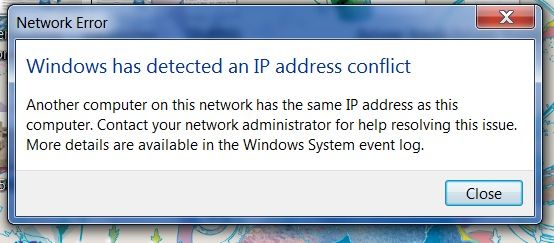
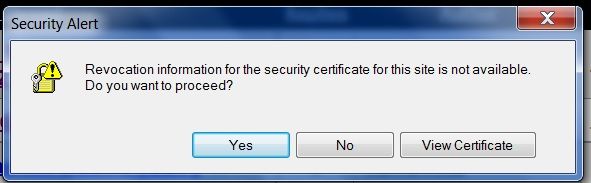
it SEEMS like they show up after the computer has gone into dormancy but I am not 100% in fact, I won;t swear they both show up together every time, but certainly they are often both there - they don't seem to have any effect and I usually just close them, but what/why are they there?
any advice?
Soylent Brice
(8,308 posts)Kali
(55,013 posts)since I don't even know what that is ![]()
this is the only computer on line here
hobbit709
(41,694 posts)When it goes into idle or sleep mode it disables the network connection. When it wakes up it tries to reconnect with a new IP from the router, then it argues with itself.
Easiest work around is to reset your modem/roter.
Kali
(55,013 posts)I don't have a router, modem is a usb device from verizon that uses cell signal.